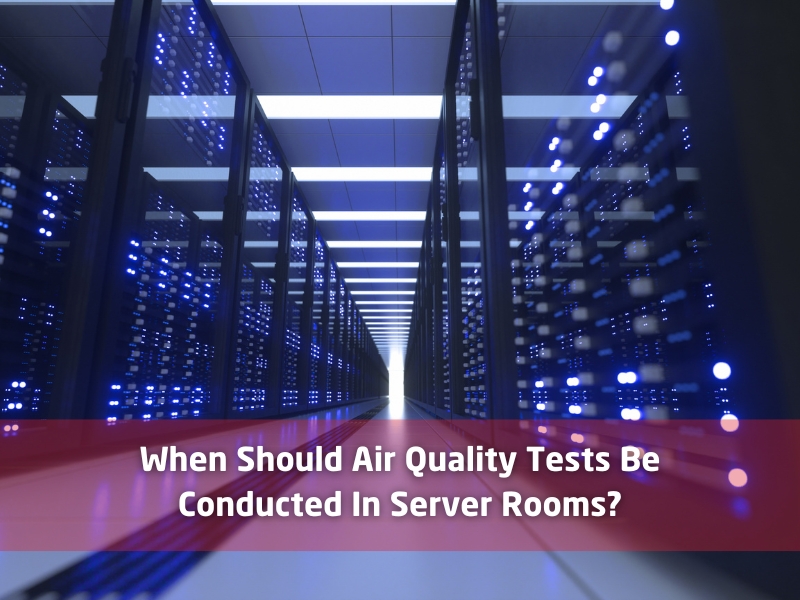Maintaining optimal air quality in server rooms is essential for the health of your equipment and the efficiency of your operations. Server rooms are the backbone of any modern business, housing critical equipment that processes, stores, and transmits data. Conducting air quality tests at the correct times is crucial to ensure these rooms remain a safe and effective environment for your IT systems. Here’s a guide on when to carry out these tests, what factors affect air quality, and how Edimax’s AI-2005BE Air Quality Detector can play a role in maintaining a clean, efficient, and safe server environment.
Why is indoor air quality important in server rooms?
Server rooms rely on stable environmental conditions to protect sensitive electronic components. Poor air quality can lead to overheating, short-circuiting, and equipment failures, resulting in costly downtime and data loss. Here’s why air quality is vital in server rooms:
- Heat management: High levels of dust and pollutants increase the risk of equipment overheating.
- Equipment longevity: Clean air prevents corrosion, which can damage sensitive parts.
- Operational efficiency: A controlled environment reduces maintenance needs, saving time and costs.
- Data protection: By avoiding contaminants, server rooms are better protected from potential data disruptions and system failures.
What factors can affect air quality in a server room?
Several environmental factors can impact air quality in server rooms, directly affecting equipment performance and lifespan. Monitoring and controlling these elements is essential to maintain a stable server room environment. Here are key factors to watch:
- Humidity levels: Excessive humidity can cause corrosion, while low moisture increases static electricity, which harms electronic components.
- Temperature: Uncontrolled temperature fluctuations can cause overheating or fail servers.
- Dust and particulates: Dust can clog air filters and build up electronic components, leading to potential overheating.
- Volatile Organic Compounds (VOCs): VOCs from cleaning agents or building materials can be harmful over time.
- Gas and chemical exposure: Pollutants like nitrogen dioxide (NO2) can corrode metal surfaces inside servers, reducing equipment lifespan.
When should you schedule regular air quality tests?
Air quality testing isn’t a one-time task. It’s essential to schedule regular tests to stay on top of any environmental changes that could affect your server room. Here’s when to consider testing:
- Quarterly maintenance checks: Including air quality tests in your quarterly inspections ensures you’re regularly aware of any environmental changes.
- During seasonal changes: Different seasons bring varied humidity and temperature levels, impacting indoor air quality. Testing before each season can help adjust HVAC systems as needed.
- After building renovations: Construction work introduces dust and chemicals into the environment, which can easily infiltrate a server room.
- When installing new equipment: Adding more servers can alter airflow, humidity, and heat levels, affecting air quality.
- Whenever anomalies occur: If sudden system malfunctions, overheating, or unexplained shutdowns occur, testing air quality could reveal environmental issues.

What indicates poor air conditions in a server room?
Recognising the signs of poor air quality is crucial in preventing damage to your equipment. Here are common indicators that the air quality in your server room may need attention:
- Increased dust build-up: Excessive dust accumulation on equipment and surfaces could signal inadequate air filtration.
- Frequent overheating or system alerts: If servers are consistently overheating, poor air circulation or high particulate levels may be the cause.
- Humidity-related corrosion: Corroded equipment components, such as metal connectors, might be due to improper humidity control.
- Unusual smells: Odours in a server room could indicate the presence of VOCs or chemical pollutants, which should be addressed immediately.
- Spike in maintenance needs: If server maintenance is becoming more frequent, poor air quality may be shortening the life of your equipment.
How can Edimax help you monitor air quality in your server room?
Edimax’s AI-2005BE Air Quality Detector is a versatile tool designed to monitor multiple aspects of air quality, providing valuable insights into your server room’s environment. Here’s how Edimax’s detector stands out:
- Comprehensive monitoring: The AI-2005BE uses a 10-in-1 sensor system to monitor air quality factors, including CO2, TVOCs, NO2, and particulate matter. This ensures thorough monitoring of potential hazards in your server room.
- Real-time alerts and remote monitoring: With real-time monitoring capabilities, you can receive instant alerts on your mobile device. This feature lets you act quickly if any levels go out of range.
- Easy integration with existing systems: The AI-2005BE can seamlessly integrate with your current air circulation and HVAC systems, making it a straightforward addition to your server room setup.
- Data-driven insights: Historical data tracking provides insights into long-term air quality trends, which can help identify patterns and areas for improvement.
- Advanced security features: The AI-2005BE also detects substances like vape and THC, adding an extra layer of security for businesses needing to maintain sensitive environments, such as schools and hospitals.
By investing in a multi-sensor indoor air quality detector, businesses can proactively monitor and maintain optimal air quality conditions in their server rooms, safeguarding critical IT infrastructure and minimising downtime.
How can you improve air quality in your server room?
Maintaining good air quality in server rooms goes beyond monitoring; it also requires proactive efforts to control environmental factors. Here are ways to improve and maintain optimal air conditions:
- Install high-efficiency air filters: Regularly replacing air filters in your HVAC system helps remove dust and particulates, keeping your air clean.
- Use humidity controls: Humidifiers or dehumidifiers can help keep moisture levels stable. Aim to keep humidity between 40% and 55% to avoid static or corrosion.
- Implement an effective ventilation system: Proper ventilation systems ensure that pollutants are continuously cycled out of the room, keeping air fresh and reducing contaminant build-up.
- Limit access to essential personnel: Minimising entry reduces the risk of introducing pollutants from outside, especially in sensitive environments like server rooms.
- Schedule regular cleanings: Routine dusting and cleaning in and around the server room can help minimise dust build-up and keep the area contaminant-free.
- Monitor and adjust temperature regularly: Keeping the room at an optimal temperature prevents overheating and supports efficient equipment performance.

Optimise Your Server Room Environment with Edimax’s AI-2005BE Detector
Ensuring optimal air quality in your server room doesn’t have to be complicated. With the Edimax AI-2005BE Air Quality Detector, you can gain peace of mind knowing that your equipment is protected by continuous, comprehensive air quality monitoring. The AI-2005BE’s easy integration, real-time alerts, and 10-in-1 sensor capabilities make it an invaluable tool for businesses needing to maintain the safest and cleanest environments.
Don’t let poor air quality jeopardise your IT systems. Reach out to the Edimax team to learn more about how our AI-2005BE Air Quality Detector can improve your server room. Protect your equipment and maintain your operations seamlessly with Edimax’s leading air quality solutions.